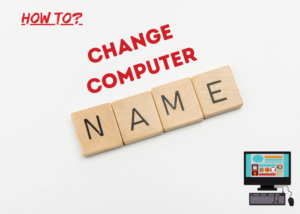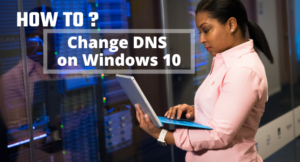You can Zoom Out on a PC for different purposes and using different methods.
First, let’s see the purpose for zoom out.
What Zoom Out does on a PC? It decreases the size of the items on the screen. So, you may need to Zoom Out on a PC on different screens. Like, a browser(Chrome, Firefox, etc), items located on the computer(desktop, folders, etc), or you may need to zoom out the whole computer screen resolution so that every screen shows zoomed out.
So, let’s see the methods of Zoom Out on a PC on different purposes.
Methods to zoom out on PC
How to Zoom Out on a PC?
Method 1: Zoom out on Google Chrome
- On the Google Chrome Browser click on the Customize & Control button
 at the top-right of the browser.
at the top-right of the browser. - Click on the minus button under Zoom to Zoom Out the Google Chrome screen.
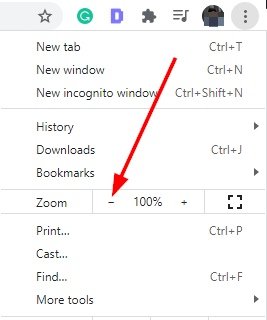
Method 2: Using Keyboard, it will zoom out any screen on the PC
Open the Google Chrome windows and press the Control(Ctrl) and Minus(–) button together.

Method 3: Zoom out with mouse & keyboard , it will zoom out any screen on the PC
Press the Control(Ctrl) button and scroll down mouse wheel to Zoom Out the screen.
Method 4: Zoom out the by changing the display resolution
- Right-click on the desktop and select Display settings.
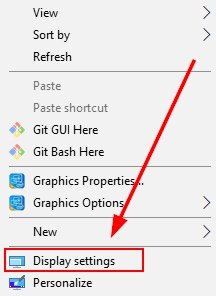
- Select the highest available resolution from the list. It will zoom out the whole PC’s screen at once.
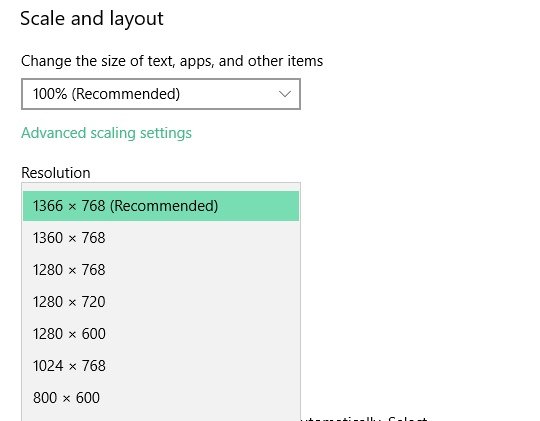
SEE ALSO:
- 3 Easy Methods to Show Hidden Files in Windows 10.
- How to create a new desktop on Windows 10?
- How to disable startup programs?
Latest posts by Nur Islam (see all)
- Convert Multiple Images to Text using OCR using Python - November 10, 2023
- How to use WhatsApp on Android Tablet (Simultaneously) - September 1, 2022
- How to Cancel PayPal Subscriptions (recurring payments through PayPal)? - June 28, 2022