The category of any Facebook page represents the business category associated with the page. An appropriate page category can help to understand the visitors about the page as well as the business.
So, you must select the appropriate category for the Facebook page.
Here you will see how you can change the Facebook page category using your phone. I have discussed every step with relevant images for your better understanding.
STEP 1: Open Facebook on your phone and click on the hamburger menu (three-lines) at the top. You can see the Pages option on that page. Under the Pages, you can see all your Facebook Pages. Click on that.
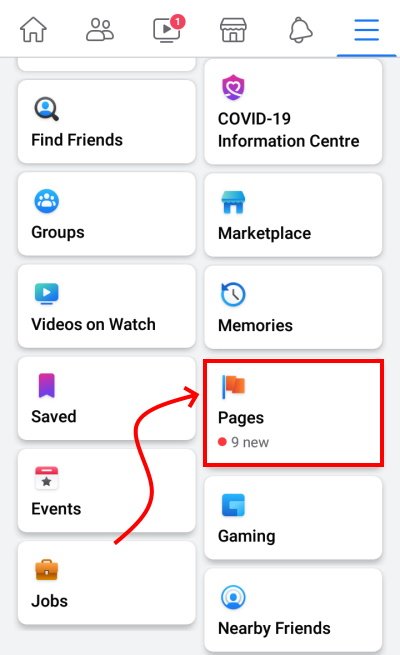
STEP 2: On the list of Facebook pages select the page for which you want to change the category.
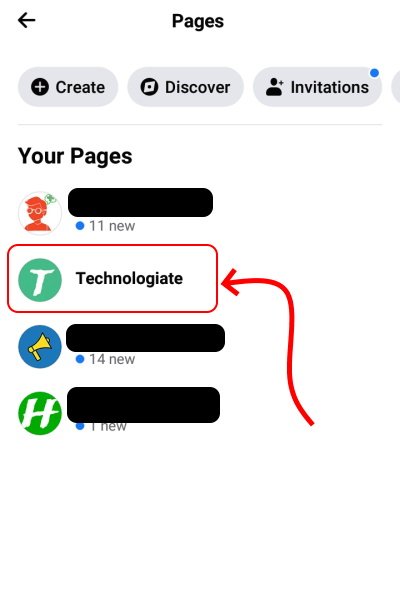
STEP 3: Now click on the Settings button at the top right corner under the Facebook page.
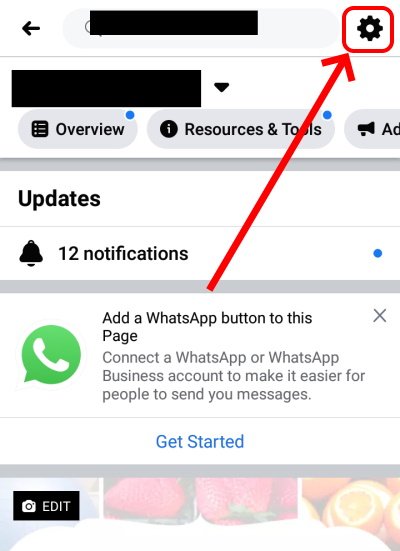
STEP 4: Under the Facebook page settings you can see an option Page Info. Click on that. Here you can check the page information and can make any updates or chnages.
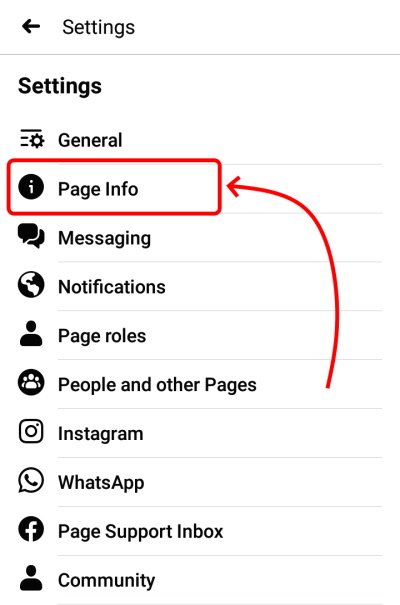
STEP 5: You can see the existing page category under Category. Click on that to make changes to the category.
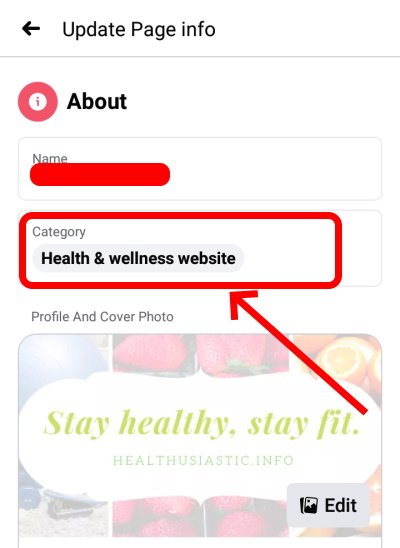
STEP 6: First you need to delete the existing category. Click on the cross(x) button to delete the current category.

STEP 7: Now you can see the there is only one option ‘Add category‘. Click on that Add Category option.
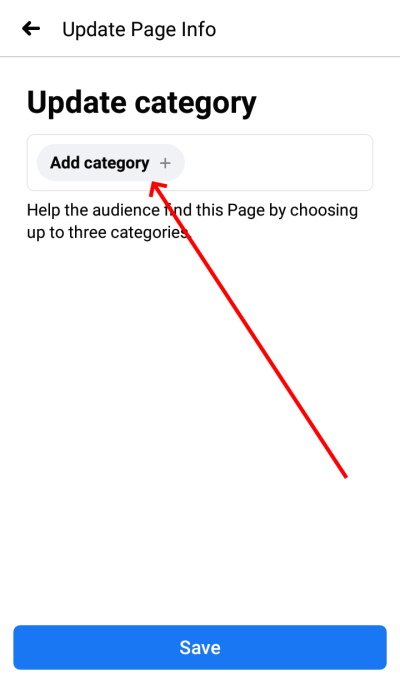
SEE MORE FACEBOOK PAGE RELATED GUIDES:
- How add a website to a Facebook page?
- How to change the username(@name) of the Facebook page?
- How to add an admin to a Facebook page?
STEP 8: Next, you need to search for a category relevant to the Facebook page. On the search bar search for a category. Facebook has a vast number of categories for Pages. Select one from the search result.
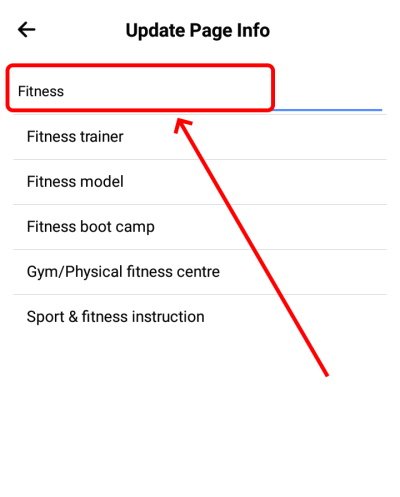
STEP 9: And, finally save the changes by clicking on the Save button at the bottom of the screen.
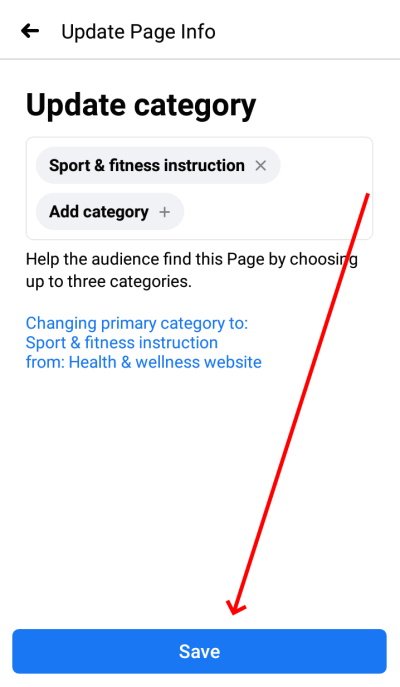
Can I change my Facebook page category?
Yes, you can change the category for the Facebook page. And, Facebook has a lot of category selection option. You can select one from the list.
How do I change my Facebook page to a public figure?
When you want to change the Facebook page type to a public figure, you need to change the category of the page. On the category selection page, delete the existing category and add your desired category.
Can I change the Facebook page from Business to Personal?
Yes, for the thing you only need to change the Facebook page category. You can easily do this from the settings menu on the Facebook page.
SEE ALSO:
- How to delete a Facebook account(mobile & computer)?
- How to deactivate a Facebook account(mobile & computer)?
- Convert Multiple Images to Text using OCR using Python - November 10, 2023
- How to use WhatsApp on Android Tablet (Simultaneously) - September 1, 2022
- How to Cancel PayPal Subscriptions (recurring payments through PayPal)? - June 28, 2022



