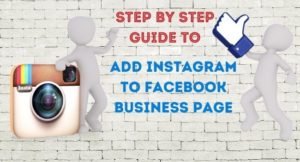The name of your Facebook page name reflects the business name. If you did not set a username for your Facebook Business page already, you should change your Facebook page name(@name) to your business name. And you can do this in a minute. Follow the steps below…
- On your Facebook page click on About at the left menu.
- You will find the current username under Username, click on the Edit option.
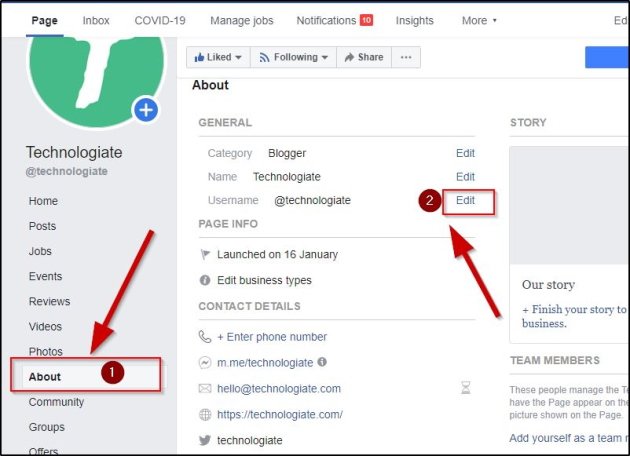
- Enter a name for the page, see if the name is available. The green tick at the right will indicate if the name is available.
- Click on the Create Username button at the bottom of the window.
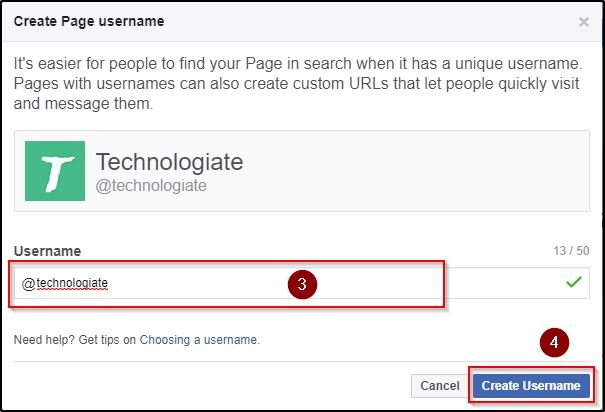
That is it. Your job is done. Facebook will take some moment to change the page username. And you will get a notification from Facebook when the change process completes as the image below.
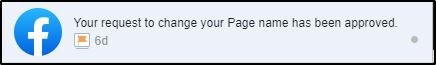
CHECK ALSO:
- How to change the Facebook page category using mobile?
- How to add a website to a Facebook page?
- How to add an admin to a Facebook page?
Frequently Asked Question
Can you rename a page on Facebook?
Yes, you can rename a page on Facebook.
How long does it take Facebook to change page name?
Normally it takes 3 to 7 days to reflect the new name.
Why can’t I change my name on Facebook?
If you recently changed the name wait for 60 days to change it again.
Latest posts by Nur Islam (see all)
- Convert Multiple Images to Text using OCR using Python - November 10, 2023
- How to use WhatsApp on Android Tablet (Simultaneously) - September 1, 2022
- How to Cancel PayPal Subscriptions (recurring payments through PayPal)? - June 28, 2022