Facebook lets you add to control Facebook Pages with different roles available. You can add people with roles like Admin, Moderator, Advisor, Analyst, etc so that people on your team can also manage the page.
You can do this using a browser on your computer or using the Facebook application for mobiles.
Users with different roles for Facebook page:
- Admin: Admins will have the same authorization level as you(the user, created the Facebook page).
- Editor: Editors can publish posts, will have access to the messenger and moderate comments on the posts.
- Moderator: Moderators will have access to the messenger and can moderate comments on the posts.
- Advertiser: Advertisers can create and run ads for the Facebook page.
- Analyst: Analysts can only see insights of the admins.
How to add admin to Facebook page on the computer
- On the Facebook page click on Settings on the top and go to Page roles.
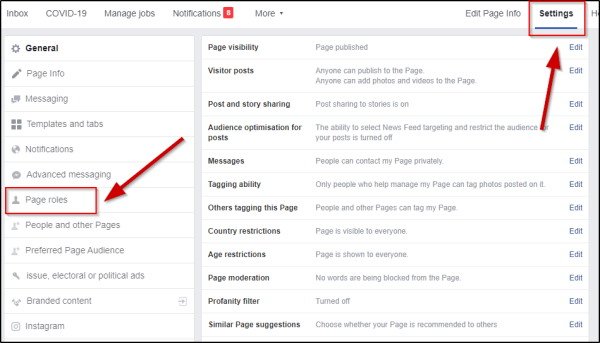
- Type the name of the Facebook user under Assign a new Page Role. Select the role type you want to give to the user. In this case, select Admin, and Add the user.

- Admin adding process completed from your side. Now the user have to accept the invitation. He/She will get a notification of the invite and have to accept the invitation.

- After accepting the invitation you can see the user under Existing page roles.
You can edit the role type whenever you want and change it to a different role type by clicking on the Edit under the user.

How to add admin to Facebook page on the mobile app
- On the Facebook page click on the Settings button at the top right corner.
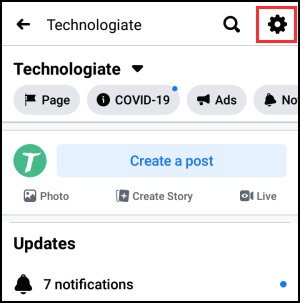
- Click on the Page Roles under settings.

- You can see the existing users for the page. Click on Add Person to Page to add a new admin.
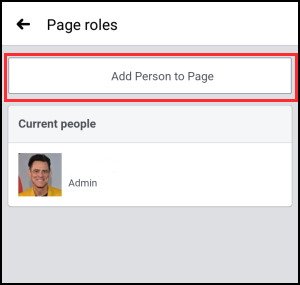
- Type the name of the Facebook user you want to add as admin. You will see the list of Facebook users with the name. Select the user from the list.
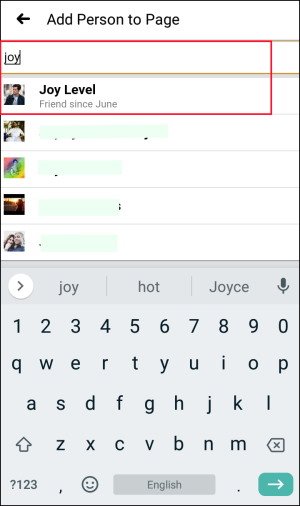
- Now select the role type you want to provide to the user. In this case select admin and click on the Add button.
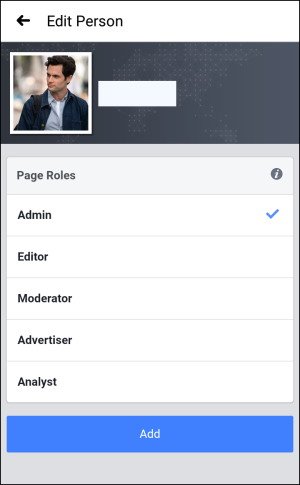
SEE ALSO:
The user will get an invitation from you, if he/she accepts the invitation the user will be added. You can modify the role type or you can delete the user from the page whenever you want to.
Please feel free to ask any question, I will happy to answer your questions. You can do the same on the comment section below or can contact me on the contact section.
And do not forget to visit our Facebook Page.
- Convert Multiple Images to Text using OCR using Python - November 10, 2023
- How to use WhatsApp on Android Tablet (Simultaneously) - September 1, 2022
- How to Cancel PayPal Subscriptions (recurring payments through PayPal)? - June 28, 2022



