You can download a doc from Google drive to edit, print, for anything else, though you can do these online on Google docs. In this guide, I have explained how you can download a Google doc or a Google Sheet on your computer.
Download a doc from Google Docs
- Login to your Google account on Google Docs. If you are already logged in to the Google account you can go to Doc by selecting the Doc from the Google apps menu.

- Open the document you want to download. Just click on the document to open it.

- Now on the top menu select File.
- Hover the mouse over Download.
- Select the file format in which you want to download the document. Select Microsoft Word to open it with Microsoft Word, PDF Document to open it as a PDF, and so on.

Download a Sheet from Google Sheets
- Go to Google Sheets and login with your Google account. Or go to Google Sheet from the Google home page.

- Select the file you want to download and open it.

- On the top menu select File.
- Hover the mouse to Download.
- Select the format in which you want to download the Google Sheet.
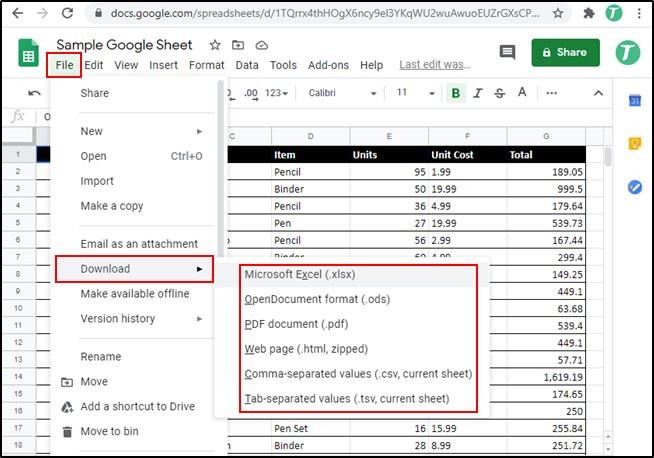
Latest posts by Nur Islam (see all)
- Convert Multiple Images to Text using OCR using Python - November 10, 2023
- How to use WhatsApp on Android Tablet (Simultaneously) - September 1, 2022
- How to Cancel PayPal Subscriptions (recurring payments through PayPal)? - June 28, 2022



