If you have a Facebook page for your business and have a website, you should connect these to make it easy for the visitors to find the website and the Facebook page.
You can add your website URL to the Facebook page from a browser and also from the Facebook application available for mobile. You can do this simple task by following this guide, I have explained both of the processes, see below, and chose the one you find easy to do.
Add a website from a Browser or from the Facebook app
How do I add a website to my Facebook page on Browser
- Open the Facebook page settings.
- Go to Page info.
- Under the website field type your website URL.
- Click on the Save Changes button to save the setting.
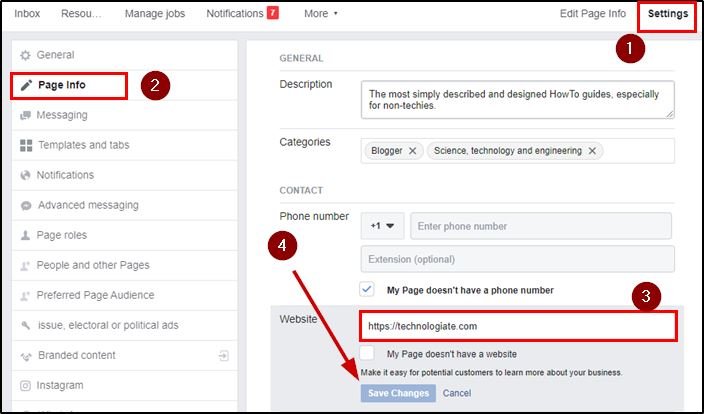
How do I add a website to my Facebook on Facebook app
- On your Facebook page click on the Settings button to open the settings menu.
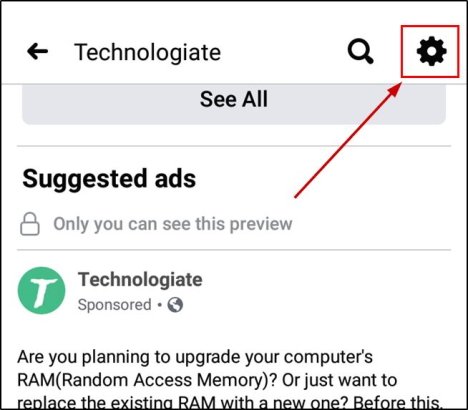
- Click on the Page Info to view and edit the page information.
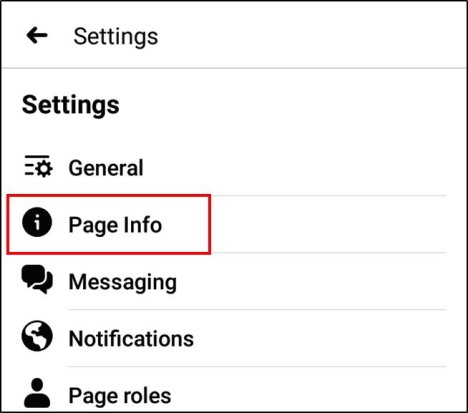
- On the Update Page info find the Website field, click on the field and add your website URL there.
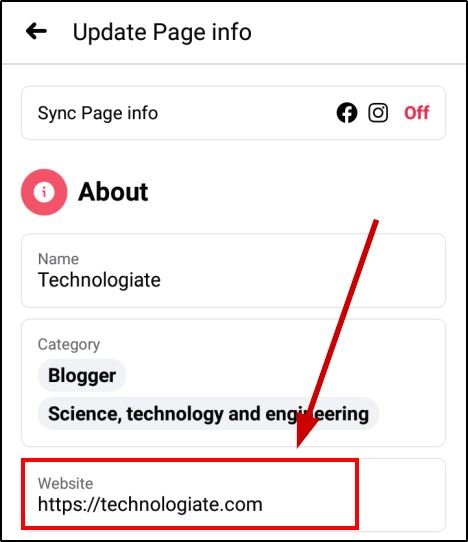
CHECK ALSO: How to change the Facebook page category using mobile?
Latest posts by Nur Islam (see all)
- Convert Multiple Images to Text using OCR using Python - November 10, 2023
- How to use WhatsApp on Android Tablet (Simultaneously) - September 1, 2022
- How to Cancel PayPal Subscriptions (recurring payments through PayPal)? - June 28, 2022



