You can not delete an Instagram from the application. To delete Instagram account you have to log in on the web version of Instagram.
Check below to see ‘how to delete Instagram account?’
Delete Instagram account:
- Log in to your Instagram account on the web (you can log in on a mobile web browser or on a computer web browser).
- Go to this link: https://www.instagram.com/accounts/remove/request/permanent/
- You will be on the Delete Account page.
Select a reason to delete the account.
Enter your Instagram password.
Click on Permanently delete my account.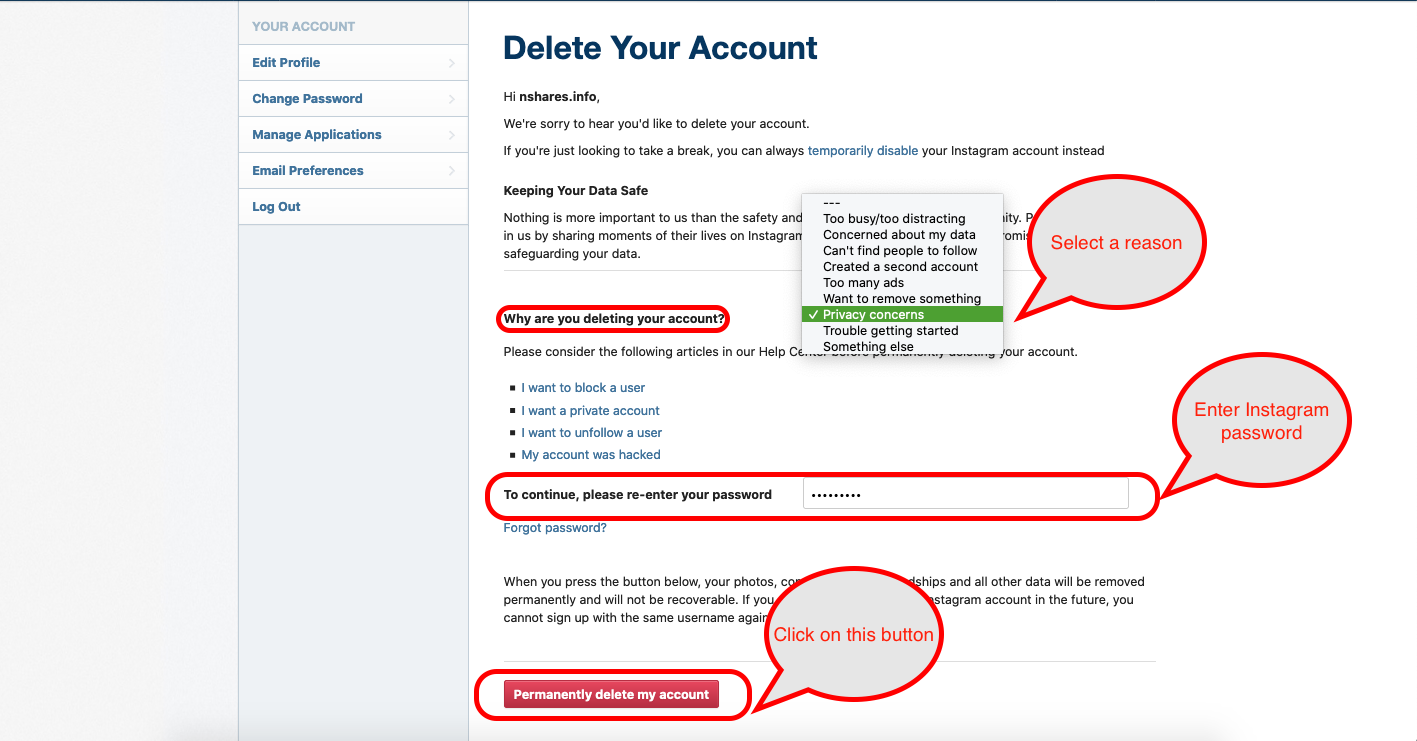
- Your Instagram account is now deleted.
SEE ALSO:
- How to delete a Facebook account?
- How to delete a Gmail account?
- How to deactivate a Facebook account?
Check How to upload photos on Instagram from the computer.
Latest posts by Nur Islam (see all)
- Convert Multiple Images to Text using OCR using Python - November 10, 2023
- How to use WhatsApp on Android Tablet (Simultaneously) - September 1, 2022
- How to Cancel PayPal Subscriptions (recurring payments through PayPal)? - June 28, 2022



