Instagram offers to upload photos from the application only, for their marketing strategy. You have to follow some steps upload photos on Instagram from PC.
Read this to upload photos on Instagram from PC.
But you can send a message from PC on Instagram without doing any tricks. Here is how to do it.
- Open your favorite browser and log in to the Instagram account. You can use any browser.
- Click on the arrow icon at the top to open the Instagram direct inbox.
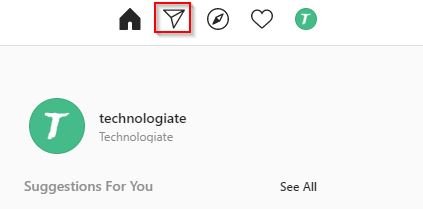
- Now select the user you want to check a message or want to send a message to or click on a new button at the top to search for a contact.
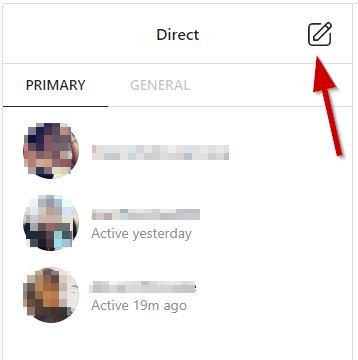
- Now you can check the messages and send new messages to any of the contact.
Latest posts by Nur Islam (see all)
- Convert Multiple Images to Text using OCR using Python - November 10, 2023
- How to use WhatsApp on Android Tablet (Simultaneously) - September 1, 2022
- How to Cancel PayPal Subscriptions (recurring payments through PayPal)? - June 28, 2022



