By default, Facebook uses English as the default language. You can change the language of the interface of Facebook to a language you are more familiar with. All the Facebook options will be changed to the new language.
Note that Facebook language settings are device-independent. It means that if you change the language on the computer it will not affect the change for the mobile application and vice versa.
See the methods below to chnage Facebook language for computer and mobile application.
How to Change Language on Facebook on a computer?
STEP 1:
Log in to the Facebook account.
Click on the Account button at the top-right.
It will display a pop-up window.
Click on the Settings & Privacy option.
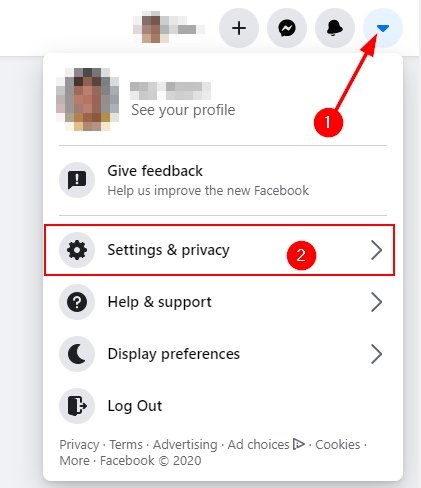
STEP 2:
At the bottom under Settings & Privacy click on the Language option. It will redirect the page to the Language and region settings option.
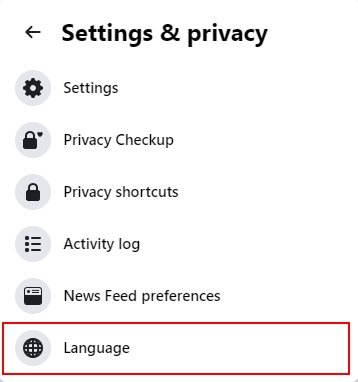
STEP 3:
On the Language and region settings page click on the Edit button under Facebook language.
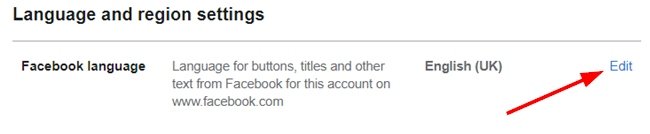
STEP 4:
Now select a language from the list of available languages and click on the Save Changes button.
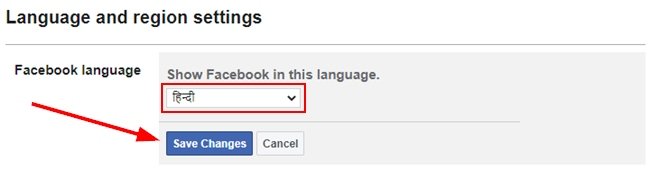
How to Change Language on Facebook on the Mobile App?
STEP 1:
On the Facebook mobile app tap on the hamburger menu at the top-right.
Scroll down and tap on the Settings & Privacy menu.
Now tap on the Language option.

STEP 2:
Now on the Language page choose a language you want to save and tap on it to save the language for the Facebook default language.

How to Change Language on Facebook Messenger?
Currently Facebook has not the option to change the language for its messenger application. It selects the device’s language settings.
So, if you need to change the language for the Facebook messenger application you have to change the language of the device.
You can change the device language from the Settings menu of the device.
- Open the Settings app on the device
- Tap on the System option.
- Tap on the Language & Input.
- Tap on Language.
- Select the language you want to save for the device.
How to Change Facebook Language Translation Settings?
By default, Facebook translates the posts and comments from other languages to the language you set for Facebook. When you see a post/comment in a different language you can translate it by clicking on the translate option below the post/comment, also sometimes these get automatically translated.
You can change the setting for the translations. You can change Facebook translation setting for…
- To which language you want to translate the posts/comments.
- For which languages you do not want to see the translate option.
- For which language you do not want automatic translations.
To change the Facebook translations settings open the Language and region settings and change the settings accordingly.
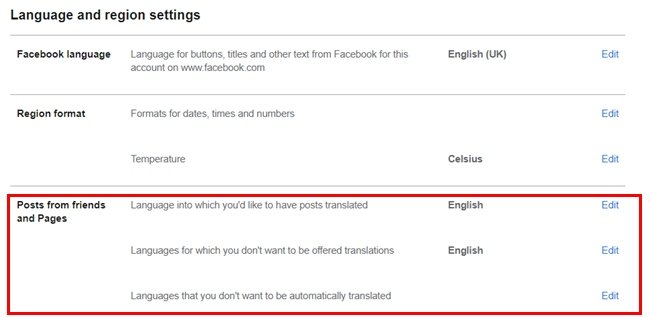
SEE ALSO:
- How to Delete Facebook account?
- How to connect Instagram with Facebook?
- How to change the email account on Facebook?
- Convert Multiple Images to Text using OCR using Python - November 10, 2023
- How to use WhatsApp on Android Tablet (Simultaneously) - September 1, 2022
- How to Cancel PayPal Subscriptions (recurring payments through PayPal)? - June 28, 2022



