You can access all emails in a single account, no matter your other email account is with the same mail service provider or with others. This becomes very useful when you have more than one email accounts. You just need to check one email account, which you will choose as your primary account. From that primary account, you can read the emails for your other email accounts. No matter your account is with Gmail, Yahoo, or Outlook/Hotmail.
Gmail as the Primary email account
Gmail is the most popular email service provided by Google. You can choose Gmail as the primary account and from here you can check mails from other Gmail account and also Outlook, Yahoo mails.
Read emails of another Gmail account
When you have two Gmail account and you want to read all mails from one account, you have to enable forwarding from the second email account. Follow the steps below.
- Open setting on the second email account.

- Now go to Forwarding and POP/IMAP tab and click on Add a forwarding address.

- It will as to enter the email address where you want to forward all emails. Enter your primary email address and click on Next.
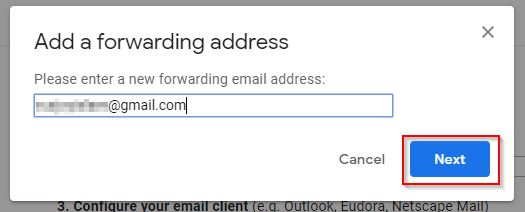
- You have to confirm the forwarding address.
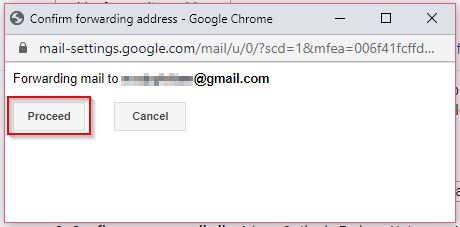
ALSO READ: How to send encrypted mail on Gmail?
- You will see a message that a confirmation code has been sent to your forwarding address. You have to verify the email by entering the confirmation code.
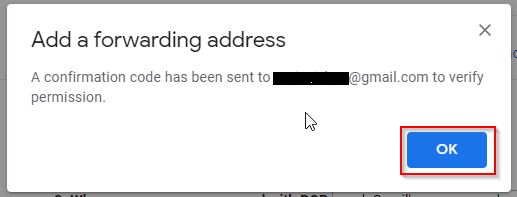
- Now go to your primary email inbox to get the verification code. You can see that a verification mail with the verification code.

- Copy the code and go the second email where you have to enter the verification code. Enter the verification code and click on the Verify button.
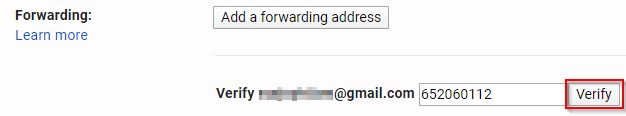
- Now your forwarding is verified. Now you have to enable it by clicking on the forwarding checkbox. And select one option for the mails on the second inbox. You can make these read or delete the mails when the mails forward to the primary email address.

- Finally, save the settings from the bottom of the Gmail settings page.
You will see a message on the second inbox “You are forwarding your email to primaryemail@gmail.com. This notice will end in 7 days.” This message is for security reasons. This will go automatically after seven days.
Now all the emails from your secondary email account will be forwarded to the primary email address you set as the forwarding address. You do not need to open the secondary Gmail account to read mails.
Read emails of Yahoo mail from Gmail account
When you want to read your emails of Yahoo mail from your Gmail account, you have set email forwarding on the Yahoo mail. Follow the steps below to set-up email forwarding on the Yahoo mail.
- On the Yahoo mail settings go to Basic Yahoo mail interface by clicking on Switch to basic Mail.

- Now go to Settings from the top right.

- Now on the Email accounts page go the bottom of the page and you will find Forwarding option. Enter the forwarding email address and click on the Save button on the top of the page.

- Now go to your primary email account (here the primary Gmail account). You can see a mail from Yahoo to verify the email forwarding. Click on the verification link to verify.
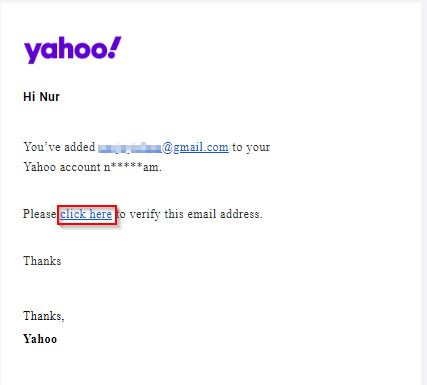
- Now Yahoo will ask you to login again. After login to the Yahoo account click on the verify button. You can now see that the forwarding settings has been verified.
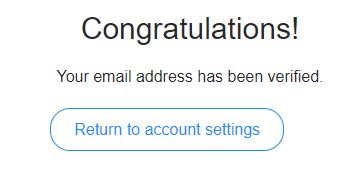
Now your email forwarding has been set up properly. Hereafter every email will be forwarded to the Gmail account from Yahoo. You do not need to login to Yahoo mail to check the mails.
Read Outlook/Live mails from Gmail account
You can read all the mail of your Outlook mailbox right from your Gmail account. You do not need to login to the Outlook account again to check the mails.
You just need to enable email forwarding on the Outlook account. Follow the steps below to enable the same.
- Go to Settings and click on View all Outlook settings.
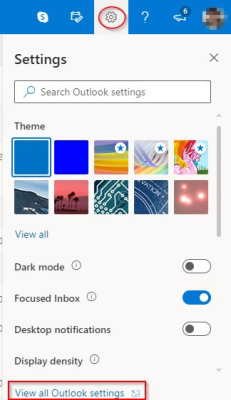
- Now go to the Forwarding option under the Mail option.
Enable the forwarding option.
Write the email address where you want to forward all the emails.
You can keep a copy of the mail on the Outlook account by enabling the option below.
After these click on the Save button to enable email forwarding.
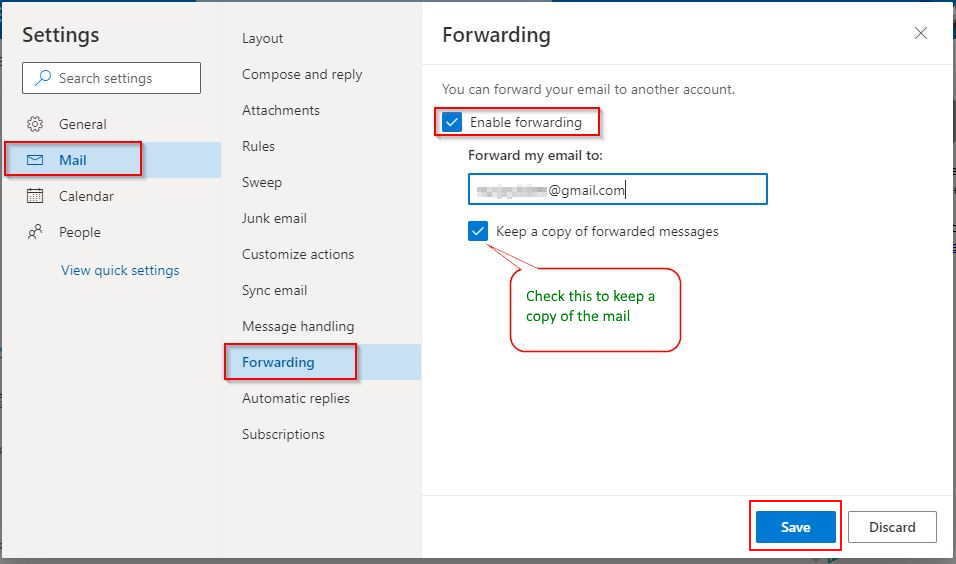
Email forwarding is now enabled for the Outlook account. Now you can check all the emails right from the Gmail account (your primary account).
Grant Gmail account access to another Gmail account
You can get access to another Gmail account from a Gmail account. By Granting access you can directly go to the other mail account. You do need to enter password for the other account.
This comes handy when you need to use more than one Gmail account frequently. Follow steps below to enable the option.
- Open setting on the second email account.

- Now go to Account and Import tab, under the tab you will find an option to Grant access to your account. Click on the Add another account.
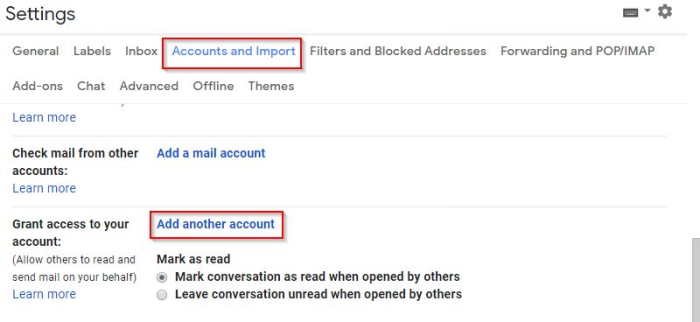
- Another window will open and ask you to enter the Gmail address whom you want to grant access. Enter the email address go to the Next Steps.

- Now Gmail will ask for your confirmation to grant access to the account. It will send a confirmation mail to the other account to give access to the account. Click on the Send email to grant access button.
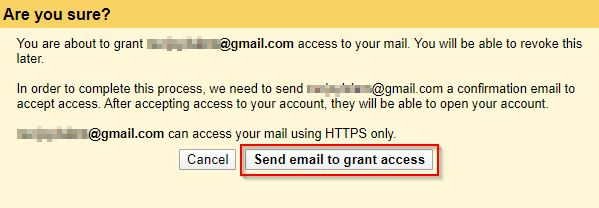
- Now go the email inbox of the other account and you will see a mail from Gmail Team. You have to accept the request from the account to enable the feature. Click on the link for acceptance to accept the request.
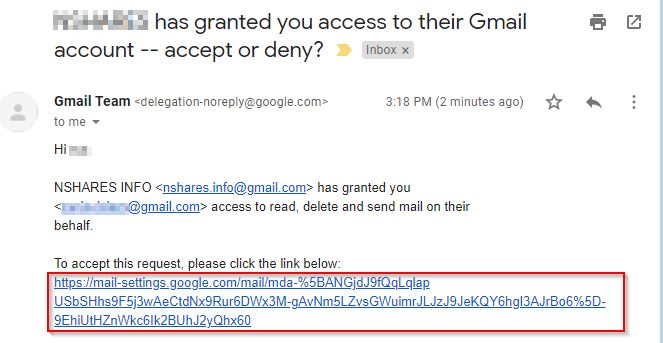
- And finally you have confirm the request for the last time on a confirm window.

Now you can access the email account from the account whom you granted access.
To access the account you have to go the Google account option from the top right corner and click on the account like the image below. It will open the account on another tab.
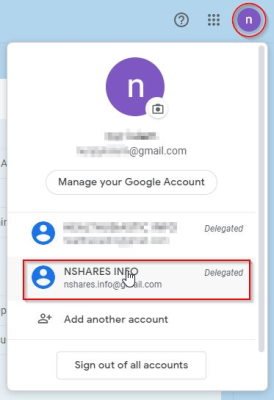
Yahoo as the primary email account
If you feel comfortable with Yahoo more than any other email provider, you can choose Yahoo as the primary email account get access/read mail of other mail account right from the yahoo inbox.
You have two option for the Yahoo as the primary email account. One is enabling forwarding option from the other mails to the Yahoo mail. And another is Grant access of other accounts to the Yahoo and use other mails right from the Yahoo mail.
Read emails of Gmail account in Yahoo mail
To read emails of Gmail account right from the Yahoo mail you have enabled forwarding on the Gmail. Click here to see steps to enable forwarding on Gmail.
You just need to forward all mails to the Yahoo mail.
Read emails of Outlook account in Yahoo mail
To read emails of the Outlook account right from the Yahoo mail you have enabled forwarding on the Outlook. Click here to see steps to enable forwarding on Outlook.
You just need to forward all mails to the Yahoo mail.
Grant Access of Gmail account to Yahoo mail
You can also get full access to the Gmail account right from the Yahoo mail. For this, you have add the Gmail account in the Yahoo mail. Follow the steps below to do the same.
- Go to Settings of the Yahoo mail and click on More settings.
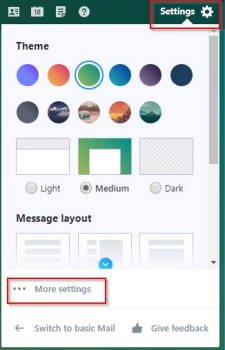
- Now go to Mailboxes and click on Add mailbox and select Google from the right side.
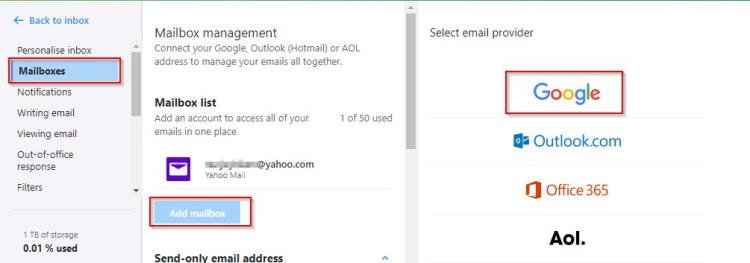
- Now login with the Gmail account you want to add.
Grant permission to the yahoo mail. - Now the Gmail account will sync with the Yahoo mailbox. And you can now switch to the Gmail right from the yahoo mail.

Grant Access of Outlook account to Yahoo mail
You can also get full access of your Outlook account right from the Yahoo mail. For this you have add the Outlook account in the Yahoo mail. Follow the steps below to do the same.
- Go to Settings of the Yahoo mail and click on More settings.
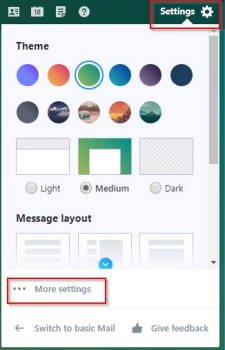
- Now go to Mailboxes and click on Add mailbox and select Outlook.com from the right side.
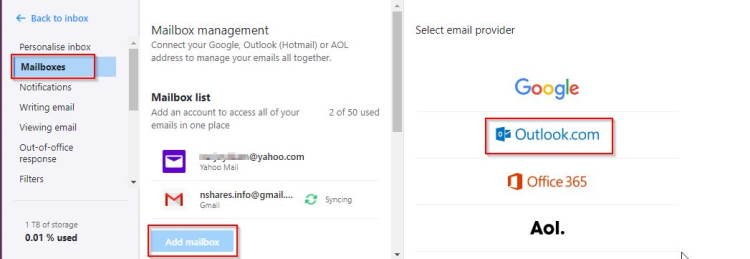
- Now login with the Outlook account you want to add.
Grant permission to the yahoo mail. - Now the Outlook account will sync with the Yahoo mailbox. And you can now switch to the Outlook right from the yahoo mail.

ALSO READ: Create Signature on Outlook.
Outlook as the primary email account
When you want to use Outlook as your primary email account you have to forward email from the other email accounts to the Outlook email address.
Click here to forward emails from Gmail. You have to put a forwarding email address to the Outlook account.
Click here to forward emails from Yahoo. And put the forwarding address your Outlook account.
Not only Yahoo, Gmail and Outlook, also you can do the email forwarding from the other email providers. To do the same go to the forwarding settings of the email account. You will find the options in Settings for every email account.
Your queries and suggestions are welcome. You can comment below or contact via the Contact page.
- Convert Multiple Images to Text using OCR using Python - November 10, 2023
- How to use WhatsApp on Android Tablet (Simultaneously) - September 1, 2022
- How to Cancel PayPal Subscriptions (recurring payments through PayPal)? - June 28, 2022



