The current headsets(most of) comes with only one jack. The same jack used for both audio input and output. But, some PC is equipped with two different port for audio input and output.
So, you can not directly use your headset on a PC for audio input. It only works on the audio output port, and you only able to listen to the audio from the PC.

Use headset mic on PC with one jack
But there is a solution to this problem. By which you can use the headset with one jack with your PC.
A simple headset splitter can get your job done.
What it does? It will take input of only one headset jack and split the audio input and output signals into two separate jacks. And when you will connect the two jacks on your computer ports it will work like a charm.
Use headset mic on PC/phone(one port) with two jack
Now the opposite case is like you have a headset with two jacks, and you want to connect to a phone or a PC which has one port.
Normally laptops has only one ports, so the phones.
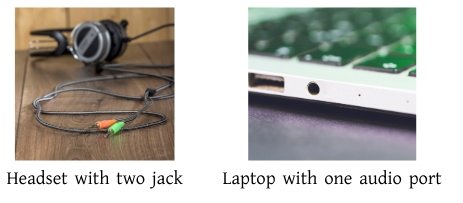
Well, there also something available to get rid of this issue. Check the product below from Amazon. Which connects with the two headset jack(mic & audio) and combines the both into one jack. Which you can connect on your computer or phone.
SEE ALSO: How to check Instagram messages on PC?
Frequently asked questions
Can you use a microphone in a headphone jack?
You can not connect a microphone on a headphone jack. If you have a headset with only one jack(input/output both), this will only work for listening audio from the computer.
Is a microphone jack the same as a headphone jack?
No, the two jack are different. One is used to input audio and another in used to output the device’s audio.
Where do you plug in headphones with a mic on PC?
Normally, all PC have two ports for headphones. One is for input and another is for output. When you will connect your headset with the PC check which one is input and which one is for output.
Usually the input ports comes with pink and the output port comes with green color.
Do laptops have microphone jacks?
Yes, all the laptop has one port which is used for mic and headphone. You can connect your headset with mic on that port.
Which color jack is for headphones?
The pink is for input and the green id for output.
- Convert Multiple Images to Text using OCR using Python - November 10, 2023
- How to use WhatsApp on Android Tablet (Simultaneously) - September 1, 2022
- How to Cancel PayPal Subscriptions (recurring payments through PayPal)? - June 28, 2022




