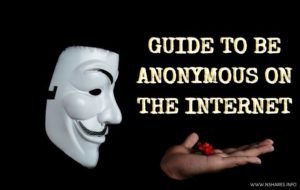We spend a lot of time on the Internet. So, we should aware of staying safe on the Internet. Do you know that it is an important topic, and everyone should take care of this who browse the Internet?
From watching movies to paying your bills you depend upon the Internet. Because you have the option to get everything done on the Internet without moving your legs.
Follow the precautions of using the Internet and be wise.
Use an Antivirus Software:
You should always use an antivirus on your devices. No matter what device you are using. It may be a mobile or a computer. It blocks the viruses and unwanted activities of the Internet.
When you download some files from the Internet you do not know what the file contains. It may contain virus which may cause serious problems for your device or it may put some tracking codes on your device which tracks your all activity. Some vulnerable websites also can cause the same problems without downloading files.
Always Update your applications:
Check your applications for updates regularly. Because most of the applications connect to the Internet and hackers are always finding loopholes on the applications, so the software providers regularly provide updates to blocks unwanted activities.
You can use some auto-updater for software for your computer, for mobiles turn on the auto-updater.
Precautions on Social Media:
Everyone spends lots of their time o social media. So, you should get some precautions when you using Social Media. To be Safe on the Internet you have to follow these Social Media precautions.
A. Do not share your personal information:
Try not to share any personal information on social media, like your phone number, your date of birth, etc.
If you need to put these on social media, try to make these private. Which only ca be viewable for you.
B. Do not share your photos to the public:
When you upload your photos on social media make these private or friends only. Because you do not who is going to see your photos, and what can they do with your photos.
And do not accept requests from unknown persons. Try to close your friend request settings to private on Facebook.
C. Hide Friend list on Facebook
Hide your friend list on Facebook. This way your privacy will be secure from the strangers on Facebook. Follow this step by step guide to hide friends on Facebook.
Precautions for Passwords:
A. Do not use the same password everywhere:
Do not use the same passwords for all your logins. Try to use different passwords for different logins.
Always use alphanumeric with special characters for your passwords. Though most of the websites have strict password policies, which is pretty safe.
B. Regularly change your Password:
Regularly change your passwords for each login. And keep in mind that do not use any of the previous passwords when you are setting a new password.
You can use the Norton Password Generator to generate strong passwords.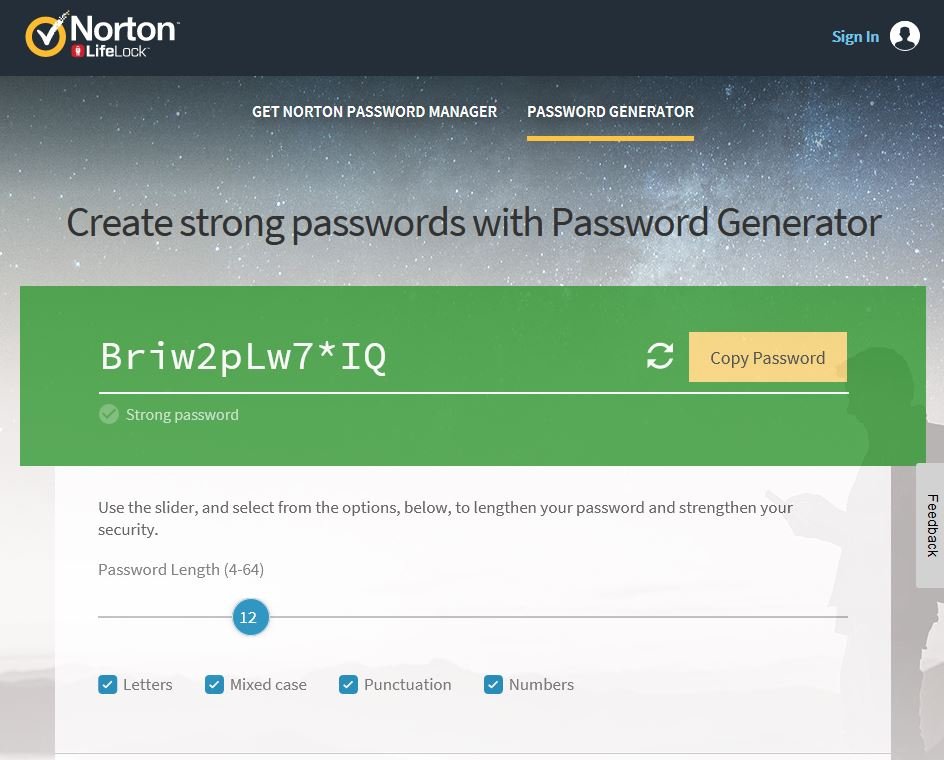
C. Use a password manager:
It is a quite hard job to remember all the difficult passwords for different logins. and it becomes harder when you’re changing these regularly. So you can use a password manager, which will remember all your login names and passwords.
Try to use the password manager offline, I mean try not to enable synchronize the password manager with the Internet.
Check this link for some Good password manager. Read their privacy-policy carefully before using any one of these.
D. Use two-factor authentications:
Use two-factor authentications for your logins. You can do this with your phone number, each time you need to provide the OTP(One Time Password) for login.
Or you can use an authenticator application to generate the PIN for the logins. The application will be on your phone and it will generate PIN for the logins. But first, you have to authorize the application.
Verify information before sharing or believing:
Always verify the information you find on the Internet before sharing or believing. Because you do not know how this information can cause problems.
First, try to check the source of the information and cross-check it on google, you can check any website’s authority from WHO.IS. Check this article, for How to check authority of any website?
When you find any images, also you can search by the images to find any related information on the images. Google has a reverse image search option for this. Check this, for how to search for information with images?
Back up your data:
Always back up your data on secondary storage or on cloud storage. You do not know that you may lose your data if hackers are able to hack your devices.
The best way is to sync your data with cloud storage. You can do it with most of the cloud storage providers.
You can use MEGA for that, you will get up to 75 GB storage free on the cloud services. Check details information and set up guide for MEGA. If you use this service you can also able to share large files. To be Safe on the Internet as well as protect your data use the back-up method.
Precautions on Browsers:
- Try not to save passwords on the browsers.
- Do not add any extension if you are unaware of it.
- Clear your cache and cookies regularly.
- To be the extra safe turn off WebRTC on the browsers.
- You can use the Brave browser for extra security, and it has some nice in-built features.
Use a VPN:
You can use a VPN (Virtual Private Network) to add an extra security layer for your Internet activities. It hides your location and IP from the Internet.
Conclusion:
Always remember the Internet is not fully safe anymore. Though security companies are upgrading the security features regularly, the hackers increasing their activities by bypassing these securities. So, it is your job to be safe on the Internet even after using all the security options available.
For any suggestions and queries comment below or directly contact us from the contact page.
- Convert Multiple Images to Text using OCR using Python - November 10, 2023
- How to use WhatsApp on Android Tablet (Simultaneously) - September 1, 2022
- How to Cancel PayPal Subscriptions (recurring payments through PayPal)? - June 28, 2022