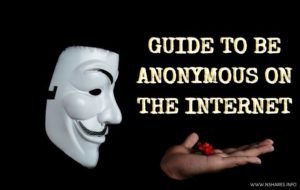What is WebRTC?
WebRTC(Web Real-Time Communication) is a technology that allows Internet browsers to communicate with one another without using a Server.
In this article, I will explain how WebRTC works and what precaution do we need, and how to disable WebRTC on the browser?
How Do WebRTC works?
WebRTC allows browsers to communicate directly for services like Video/Audio streaming etc. It uses peer to peer connection to communicate the other browser.
Peer to peer connections does not use a server to communicate. It allows users to faster internet experience. WebRTC does the same for service as Video chat.
Should we be aware of WebRTC?
Yes, as per my point of view we should aware of it. This service gives us a faster internet experience. But, today each and every moment we try to find something on the Internet. Sometimes unawarely we visit some websites that may be harmful to us. Because WebRTC collects our IP address from the browsers, which is by default enabled by the browsers itself. And by the IP address, hackers may attack the computer or maybe some websites collect other data for their profit(we will not discuss this here).
You can check which data is being leaked by your browsers, to check open the link https://browserleaks.com/webrtc. Here you will see that the WebRTC can access which data from your computer.
So, to be safe you may turn off the WebRTC service if you do not want to share your IP or any other data accessible by WebRTC. How to do this?
Okay, you may use a VPN(Virtual Private Network). But not all the VPN service providers take care of this. So read their services before subscribing.
Or you manually can turn off WebRTC from your browser. I will explain how to disable this service manually on Chrome, Firefox, Opera & Microsoft Edge browser. For Safari no need to disable anything, it does not public IP to the Internet.
How to disable WebRTC on Google Chrome?
Google Chrome has an extension available to control WebRTC services. Though it can not fully control all the services. It justs limits the services. You can download the extension from the Chrome Web Store WebRTC Network Limiter.
After downloading open the extension settings and set your limit accordingly.
You can check https://browserleaks.com/webrtc , after installing the extension.
How to disable WebRTC on Mozilla Firefox?
On Firefox you can simply turn off the WebRTC by following the below steps.
Go to the address bar of the browser and type about:config and hit return.
It may show you a warning like this.
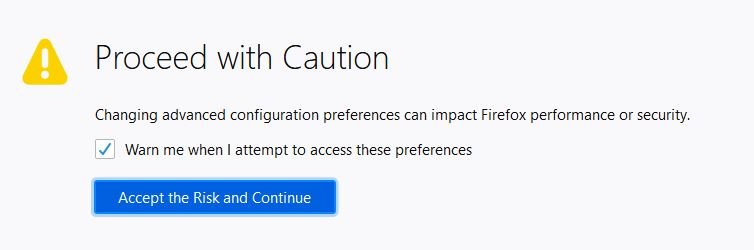
Just click on the Accept the Risk and Continue button to enter the Advanced Preference options.
Type media.peerconnection.enabled on the search bar and set it to false by double-clicking on it.
Again type media.navigator.enabled and also set it false.
After that check on https://browserleaks.com/webrtc you can see the results.
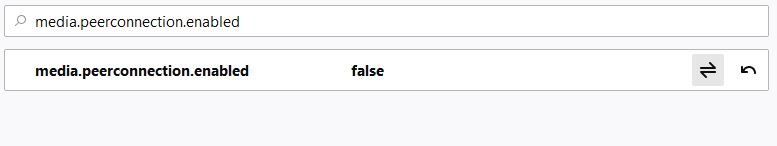
How to disable WebRTC on Opera?
For Opera download the extension WebRTC Leak Prevent.
Open the extension and set the IP handling policy to Disable non-proxied UDP (force proxy).
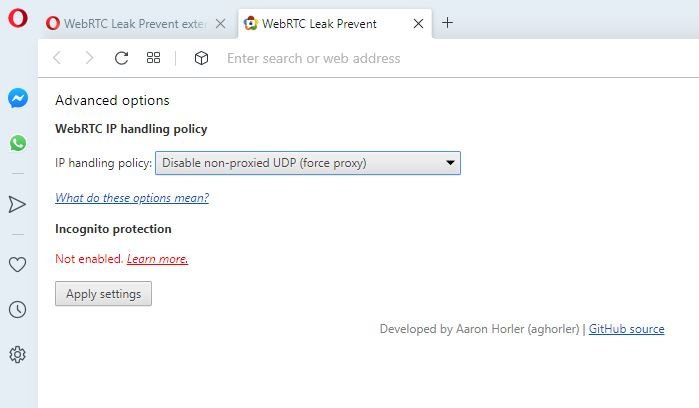
And check https://browserleaks.com/webrtc .
How to disable WebRTC on Microsoft Edge?
Open Microsoft Edge and type about:flags.
Scroll the options and you will find WebRTC, under this check on Hide my local IP address over WebRTC connections.

Finally, check it on https://browserleaks.com/webrtc.
Disabling WebRTC does not affect the browsing speed.
Also, you can use the Brave browser to stay safe.
The featured image is by Tsahi Levent-Levi
- Convert Multiple Images to Text using OCR using Python - November 10, 2023
- How to use WhatsApp on Android Tablet (Simultaneously) - September 1, 2022
- How to Cancel PayPal Subscriptions (recurring payments through PayPal)? - June 28, 2022