When you send an image to a person by WhatsApp, it compresses the image. For that reason the quality of the image lower down. The person can not see the full resolution of the image.
Here is a trick to send the full resolution image on WhatsApp. You can do that just by sending the image as a document. How to do that?
Send image as a document:
- Open the chat.
Open the chat of that person whom you want to send the image. Click on the PaperClip icon just near the camera icon.
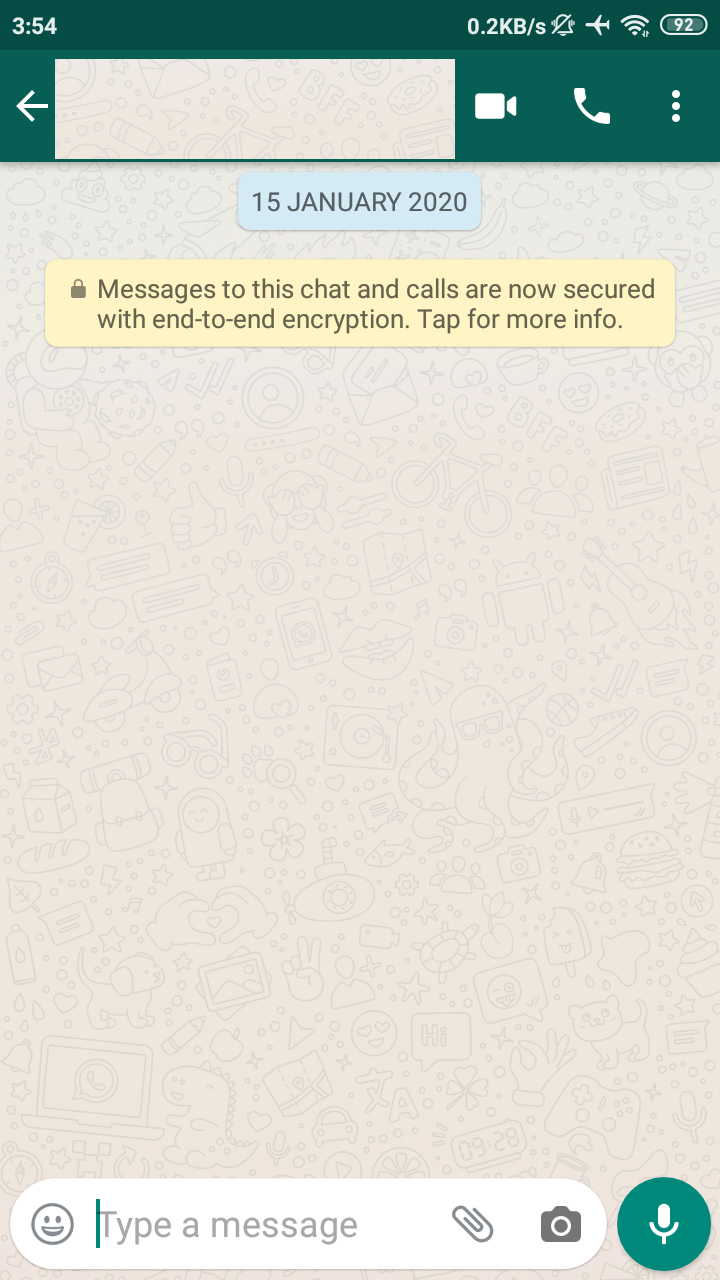
- Select Document option
It will open a small window. Click on Document.
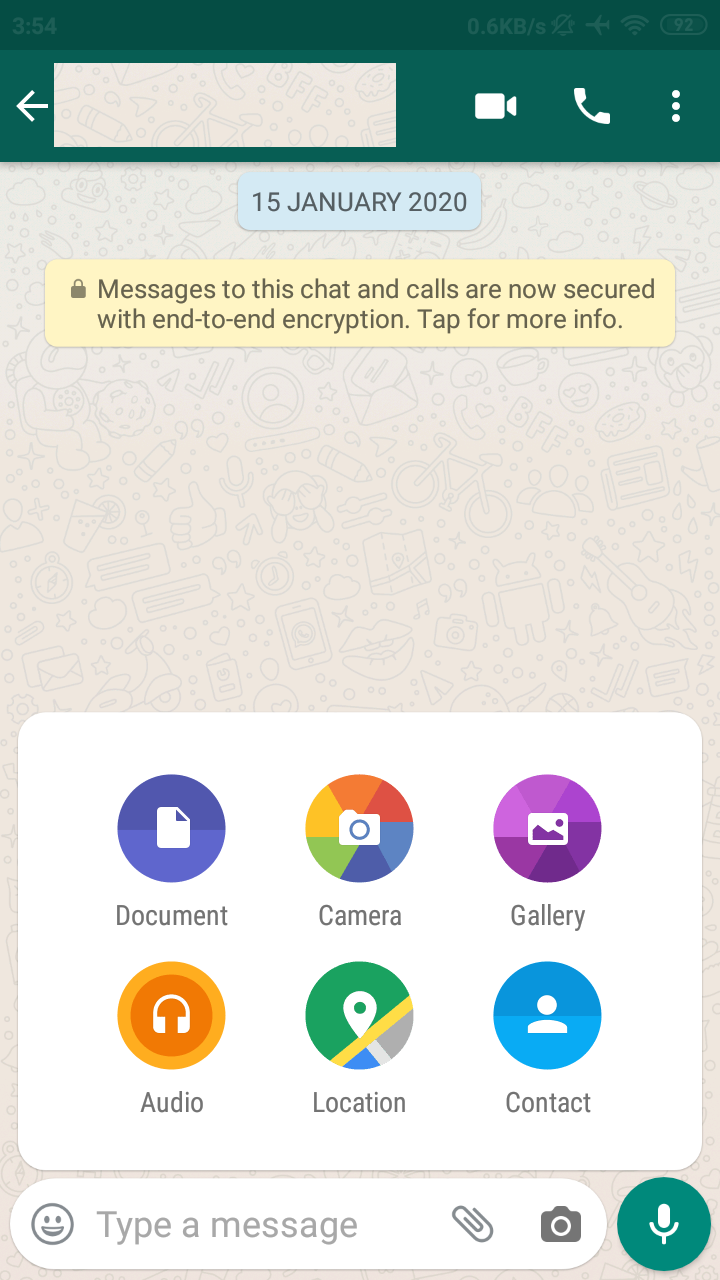
- Open the Image
It will open your file manager. Open the image folder and select the image, it will send the image to the person.
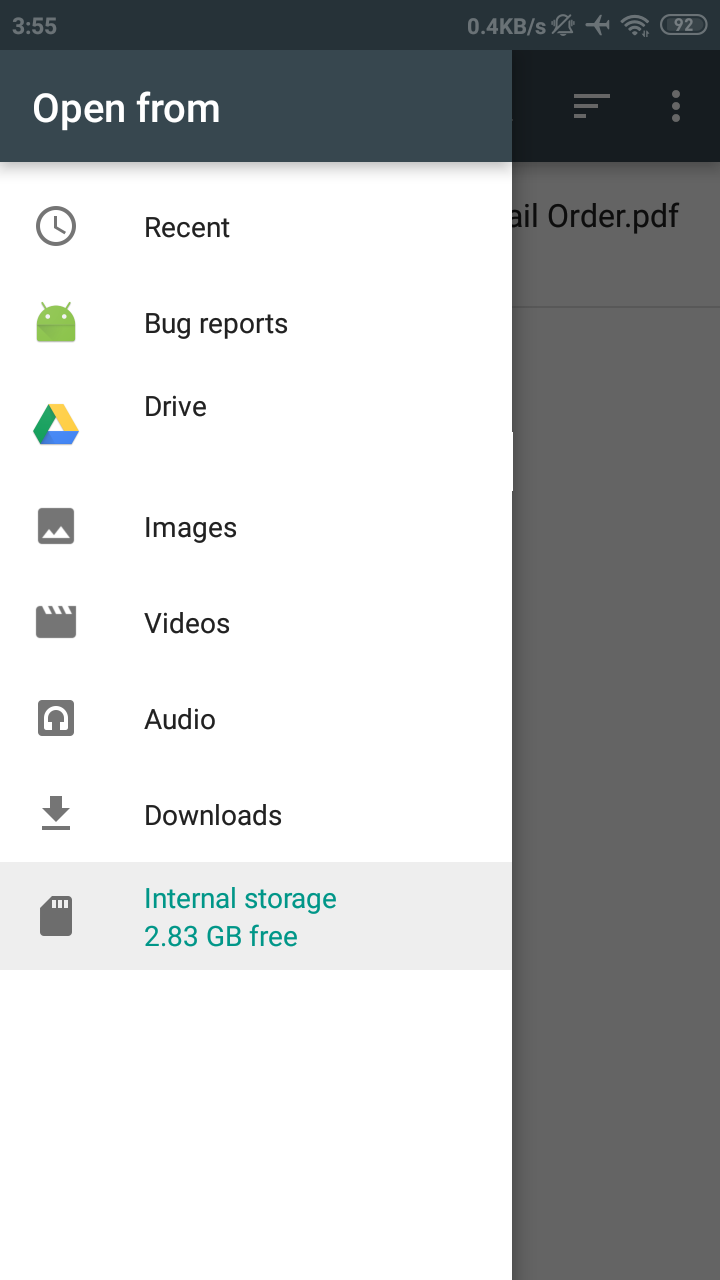
- Image Sent.
The selected image has been sent.
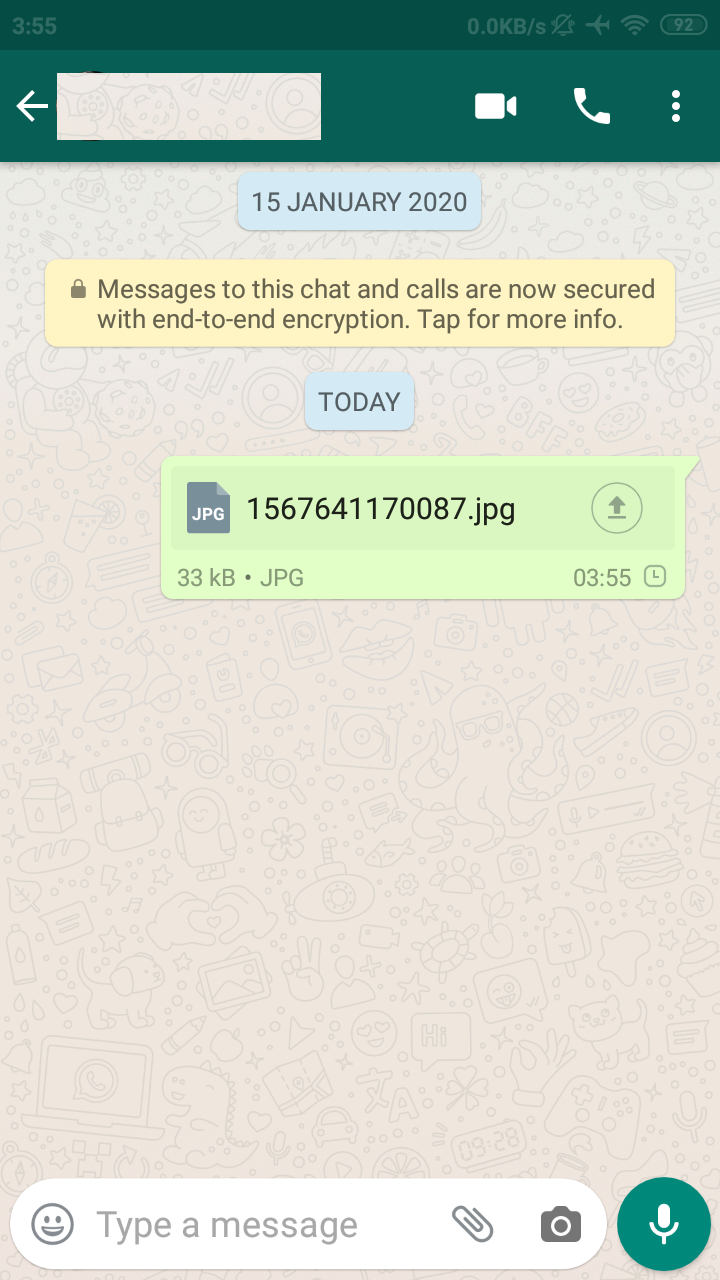
The Selected image has been sent as a document. It will be uncompressed. The receiver will receive the image with full resolution.
- Convert Multiple Images to Text using OCR using Python - November 10, 2023
- How to use WhatsApp on Android Tablet (Simultaneously) - September 1, 2022
- How to Cancel PayPal Subscriptions (recurring payments through PayPal)? - June 28, 2022



